
|
Quick Reference Guide
The main features of this program is:
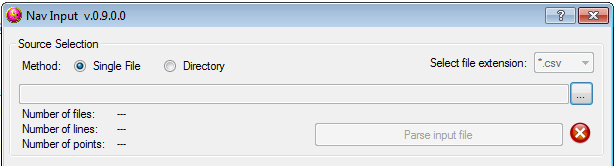
First thing to do is to choose the loading method. Click on Single File or Directory selection button.
To select the input file or directory click the button on the right.
If you have chosen the Directory method, select also the extension of the file to consider.
Now click on the Parse input file to start the loading of the navigations.
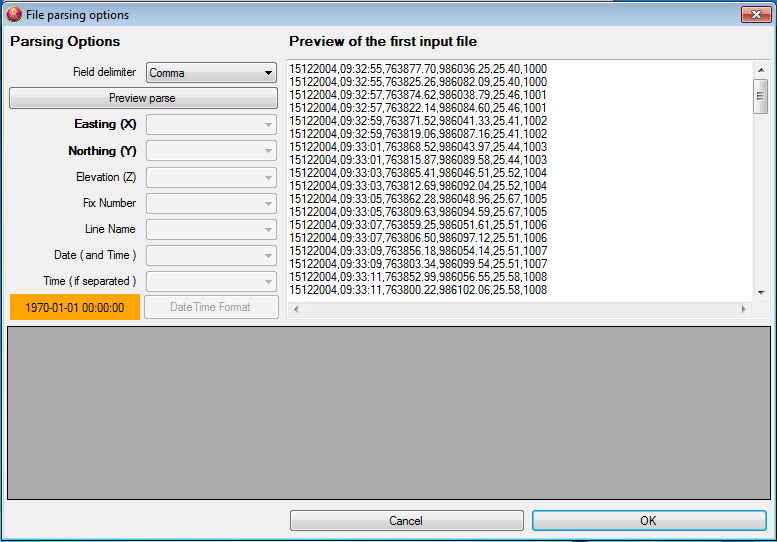
In the new window, in the right part, you can see a preview of the input file. Set the delimiter and click on the preview button.
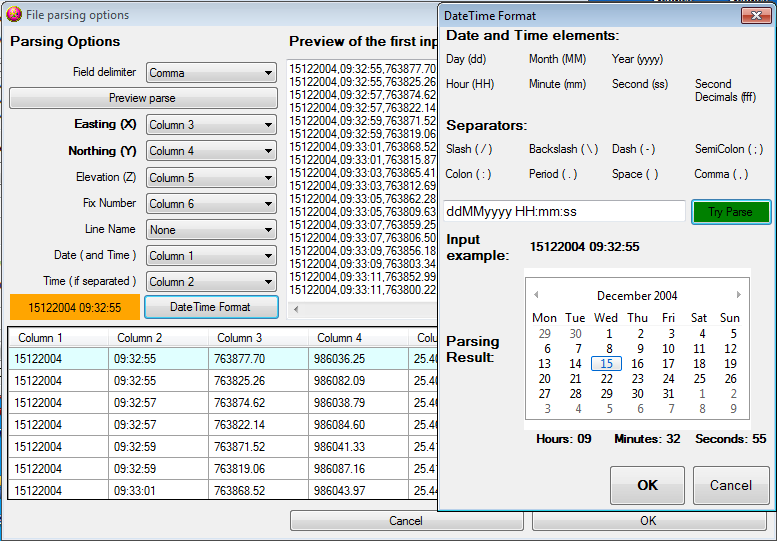
Then select in which column the data are located.
The minimum info required are X and Y. If not available, the other information will be evaluated automatically from the data.
To enable the use of Date/Time information is needed to define the input format through the special form.
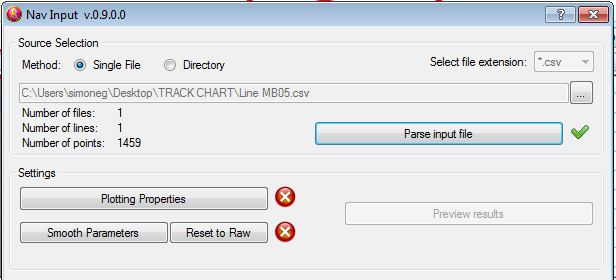
At the end you found a report of the data loaded.
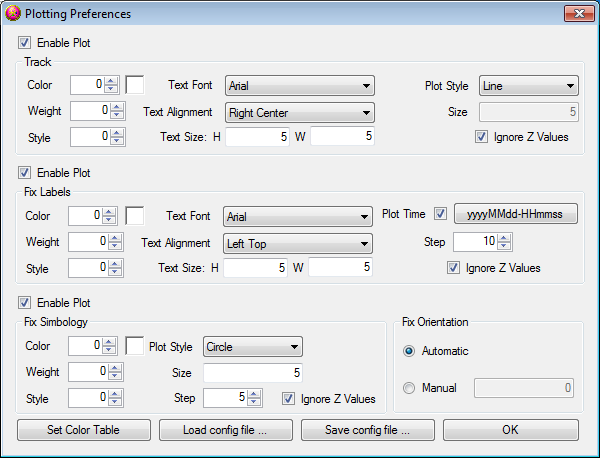
Now click on the Plotting Properties button to open the following window with all the parameters for the plotting process.
Inside this window you have to set all the parameters. You can also save the configurations inside a small file to load it again later.
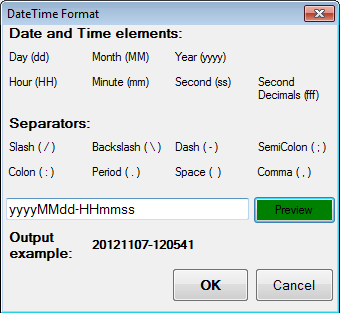
If you want to plot the time instead of the fix number just activate the relative option and define the format.
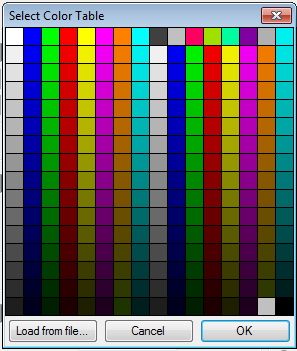
You can also change the color table of the dgn. Just click on the button, and in the new window click on Load from file button to select the color table file for Microstation.
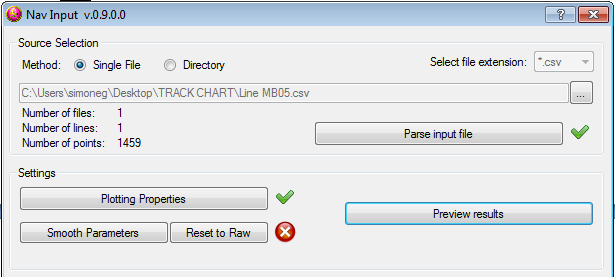
Now with the navigations loaded and the parameters, you can preview the results with a click on the relative button.
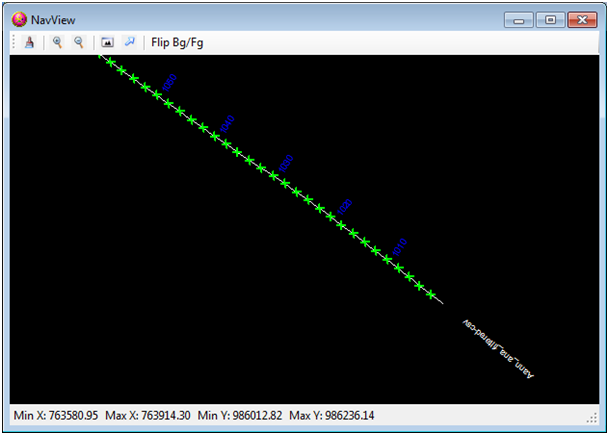
In the new window you can zoom and move to control the data and the active parameter. If you don't like the results, just click again on the Plotting Properties button to modify what you want.
The preview window usually appear with black background (as per standard colour table). You can change this by a click on "Flip Bg/Fg" to use colour 0 as background colour (like in Microstation).
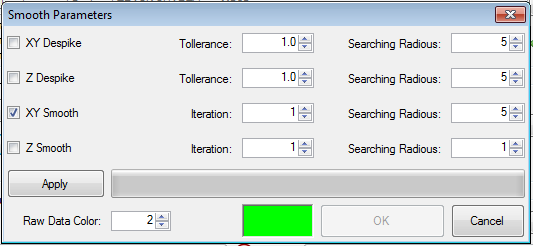
If the navigation are too much noisy, you can apply a smoothing filter. By clicking on "Smooth Parameters" a new window, with the parameter you can apply on the navigation, will appear.
Select the filters you want to apply and then click on Apply button. The apply button aren't cumulative, every time you click on that, only the selected filters are being applied on the raw navigation.
Then you can select a colour to visualize the raw navigation inside the NavView windows.
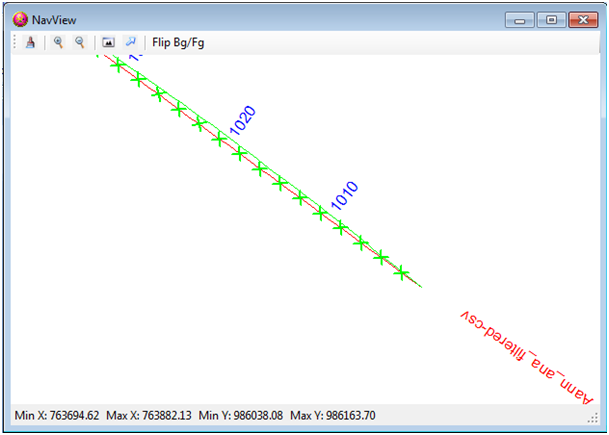
If the result of the smoothing filters aren't good, and you want to plot the original data, just click on Reset to Raw button. In the case of smoothing filters applied, only the filtered navigation will be plotted inside the DGN file.
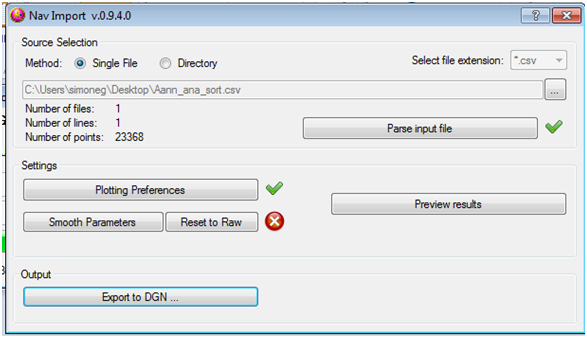
Once everything is OK, click on Export to DGN … button to open the window that handle the export.
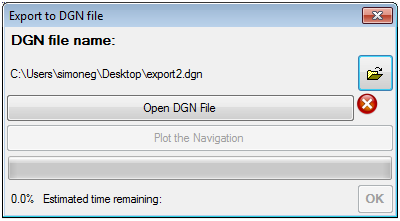
Select the DGN file to use with the button on the right.
Click on Open DGN file to accept the file.
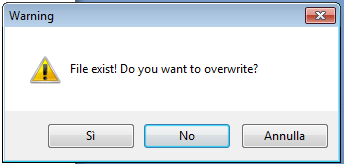
If the file exist, you can decide to overwrite, append or cancel the operation to select another file.
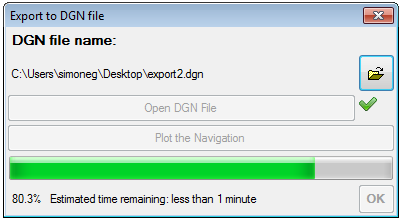
With everything settled, the plotting procedure are available to start when you click on Plot the Navigation button.
At the end of the plotting procedure, you can start again with another DGN file or close this dialog to change the settings or the navigation data.
2016-03-13 NavImport - Rev: 1.1.2.0
Corrected some bugs.
This app require: .NET FrameWork v4.5.2 on Windows 7 or newer.
Get application | Source code not available
2016-02-27 NavImport - Rev: 1.1.1.0
Added the possibility to export the data in a DXF file.
Added the possibility to drape the loaded data on a Surfer Grid.
Added the possibility to compute a Kp for Coda export.
Corrected some bugs.
This app require: .NET FrameWork v4.5.2 on Windows 7 or newer.
2013-08-05 NavImport - Rev: 1.0.0.0
Added the possibility to drape the loaded data on a Bentley DTM.
Added the possibility to export the navigation data in the UKOOA P1/90 format, with custom header vaules.
Added the possibility to export the navigation data in CSV files.
Updated the GeoLibrary.
This app require: .NET FrameWork v4 and Bentley MicroStation XM
2013-03-27 NavImport - Rev: 0.9.9.0
Added the possibility to import the MDB created with the DavEventi program.
Changed the Help format.
Updated the GeoLibrary.
This app require: .NET FrameWork v4 and Bentley MicroStation XM
Get application | Source code not available
2013-01-30 NavImport - Rev: 0.9.8.1
Bug Fixing.
This app require: .NET FrameWork v4 and Bentley MicroStation XM
2013-01-30 NavImport - Rev: 0.9.8.0
Added the possibility to export the navigation data in the KML format (Google Earth).
Corrected the handling of elevation values for the P1/90 files.
This app require: .NET FrameWork v4 and Bentley MicroStation XM
2013-01-24 NavImport - Rev: 0.9.7.0
Added the possibility to load the navigation files in the P1/90 format (Read only the "H0203 LINE PREFIX" from the header lines of the files).
This app require: .NET FrameWork v4 and Bentley MicroStation XM
2012-12-07 NavImport - Rev: 0.9.6.0
Corrected a bug in the handling of elevation values.
Added the possibility to invert the elevation values.
This app require: .NET FrameWork v4 and Bentley MicroStation XM
2012-11-26 NavImport - Rev: 0.9.5.0
Corrected a bug in the text alignment on MicroStation DGN files.
This app require: .NET FrameWork v4 and Bentley MicroStation XM
2012-11-19 NavImport - Rev: 0.9.4.0
Added a new file format for the plotting preferences, that is more human readable, to simplify the standardization.
Added the possibility to change the colours of the loaded colour table.
Various improvements and debugging of the code.
Various corrections of the GUI.
This app require: .NET FrameWork v4 and Bentley MicroStation XM
2012-11-07 NavImport - Rev: 0.9.3.0
Redesigned interface of the parse window to implement the parsing of the date & time values.
Removed the definition of standard navigation format. Now all file require the selection of the data columns.
Added the option to plot the parsed time instead of the fix number.
This app require: .NET FrameWork v4 and Bentley MicroStation XM
2012-02-24 NavImport - Rev: 0.9.2.2
Corrected a bug in the parsing of the files.
This app require: .NET FrameWork v4 and Bentley MicroStation XM
2011-10-11 NavImport - Rev: 0.9.2.0
Corrected the message on error during parse the files operation.
Made some changes in the code to make more compatible with latest version of Microstation.
This app require: .NET FrameWork v4 and Bentley MicroStation XM
2011-09-29 NavImport - Rev: 0.9.1.0
Redesigned interface of the parse window to improve the parsing options. Now can parse up to 100 columns. Various small corrections in the GUI.
This app require: .NET FrameWork v4 and Bentley MicroStation XM
2011-08-29 NavImport - Rev: 0.9.0.0
Redesigned interface of the main window.
Added a new function to smooth and despike the navigation (experimental features).
This app require: .NET FrameWork v4 and Bentley MicroStation XM
Get application | Source code not available
2011-08-18 NavImport - Rev: 0.8.1.0
Added a visual colour picker in Plot Properties.
Added the possibility to use and reuse an existing DGN file.
Disabled some buttons during plot procedure to avoid possible conflicts.
Now the preview window will fit the loaded data automatically.
Added the link to the help documentation through the help button.
Various optimization of the source code.
This app require: .NET FrameWork v4 and Bentley MicroStation XM
App not available | Source code not available
2011-08-10 NavImport - Rev: 0.8.0.0
Improved color selection inside Plot Parameter form.
This app require: .NET FrameWork v4 and Bentley MicroStation XM
App not available | Source code not available
2011-08-04 NavImport - Rev: 0.7.109.0
New and powerfull application to import the navigation files into Microstation DGN.
This new utility are created to increase the capability of the NavImport Macro.
This app require: .NET FrameWork v4 and Bentley MicroStation XM
App not available | Source code not available