
|
Quick Reference Guide
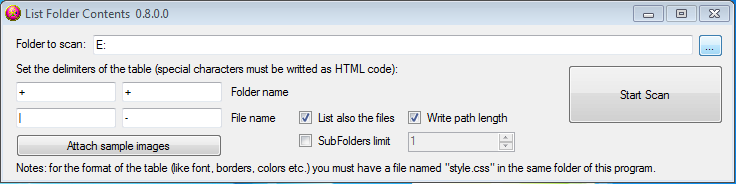
Select the folder to scan.
Select if you want, or not, to list also the files.
Select if you want, or not, to add an extra column with the filenames length.
Modify the 4 fields on the left in according to your preferences.
Press on the Start Scan button to start the processing.
Wait until a message box tell you the end of the process.
You found the list file (html and css files) inside the folder you have just scanned.
2012-10-23 ListFolderContent - Rev: 0.8.1.0
Bug fixing.
This app require: .NET FrameWork v4
2012-10-22 ListFolderContent - Rev: 0.8.0.0
Add the option to limit the subfolder depth of scan. Some minor bug fixing.
This app require: .NET FrameWork v4
Get application | Source code not available
2011-08-03 ListFolderContent - Rev: 0.7.3.0
Add the option to write an extra column with the length, in characters, of the file name.
This app require: .NET FrameWork v4
2011-07-27 ListFolderContent - Rev: 0.6.20.0
New application to list the folder and file structures.
This app require: .NET FrameWork v4
App not available | Source code not available