
|
Quick Reference Guide
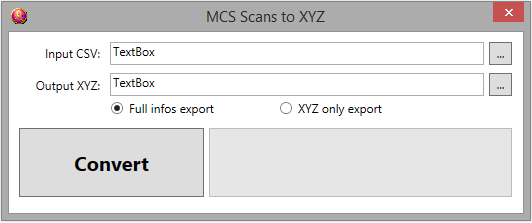
The usage method of this tool are very simple.
The export end when the Convert button become clickable again.
2015-04-17 MCS scan to XYZ - Rev: 2.0.0.0
Added the input with Snam format.
Added the output to DXf file.
2014-11-20 MCS scan to XYZ - Rev: 1.1.1.0
Corrected a bug in the XYZ export.