
|
Quick Reference Guide
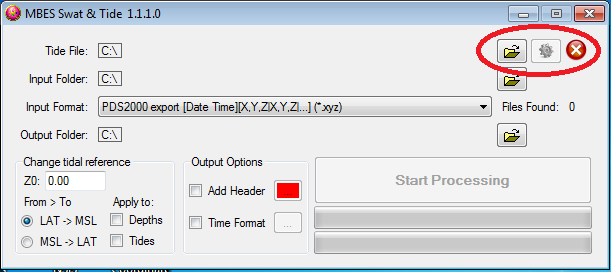
The first step is to select the tide file with the appropriate button.
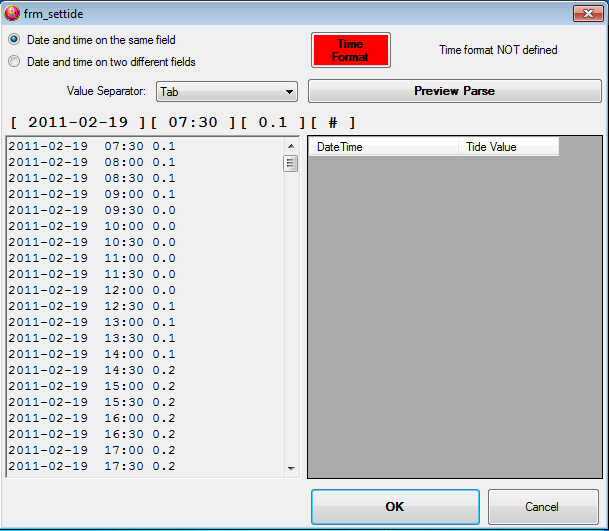
Select the value separator and if the date and time are splitted or not.
Then click on the Time Format button to correctly read the date in the tide file.
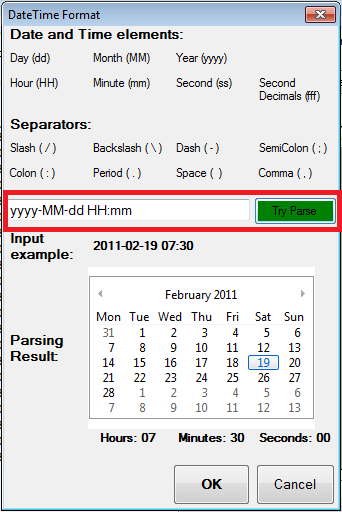
Modify the format string according to the tide time format.
Then click on the Try Parse button to verify the reading results.
If the parsing are correct the button will turn green else red.
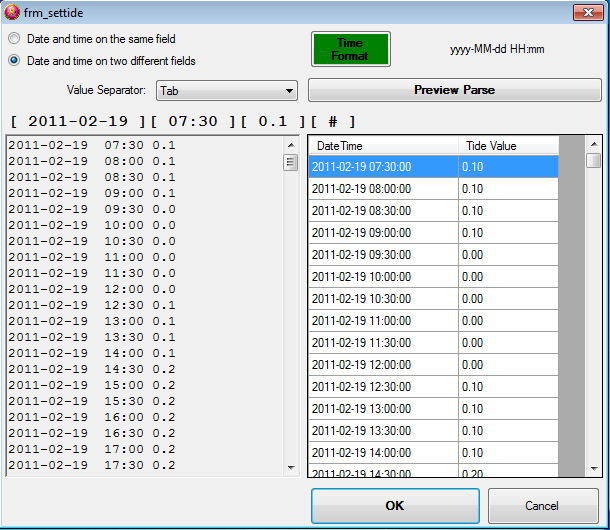
Click on the Preview Parse button to read the tide file.
If the reading are correct then click on the OK button to accept the tide values.
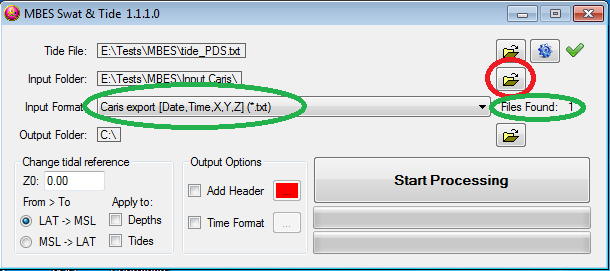
Click on the button to select the directory that contain the files to convert.
Then select the format of the input files. On the right you can verify how many files where found.
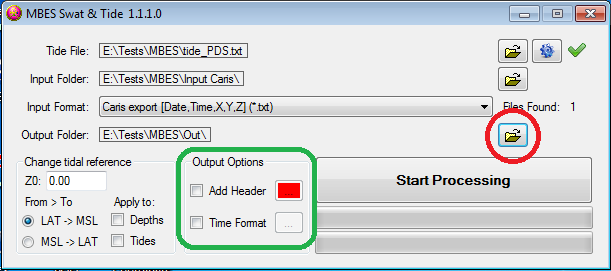
Click on the button to select the directory that will contain the processed files.
Now click on the Define Output Time Format to define the format of the time in the exported file.
Is possible to set also the header line for the exported files by clicking on the Define button.
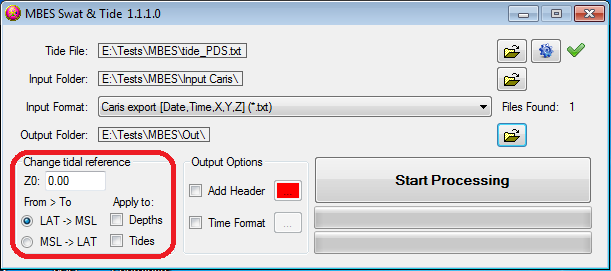
Is also possible to change the tidal reference for the depth and the tide values.
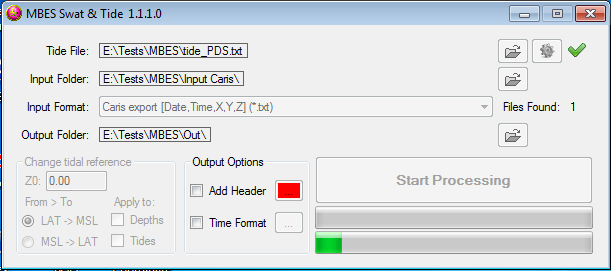
Now the last thing is to click on Start Processing button to convert all the files.
2013-10-03 MBES swat Tide - Rev: 1.2.0.0
Corrected a bug fixing and improvements.
This app require: .NET FrameWork v4
Get application | Source code not available
2012-12-06 MBES swat Tide - Rev: 1.1.1.0
Corrected a bug on parsing the files with some computer settings.
This app require: .NET FrameWork v4
2012-12-05 MBES swat Tide - Rev: 1.1.0.0
Added the possibility to use the Mbes data exported from Caris.
Added an option to automatical write an header line on each processed file.
Added the option to format the Date/Time exported.
This app require: .NET FrameWork v4
2011-06-22 MBES swat Tide - Rev: 1.0.3.0
An application to combine the exported XYZ files from PDS2000 with tide values from an input file.
This app require: .NET FrameWork v4