
|
Quick Reference Guide
This application collect other utilities into an easy and accessible menu directly from the notification area of the Windows taskbar and under the Start Menu.
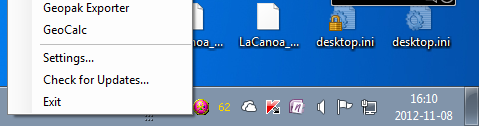
Utilization:
Right click on the icon that you found inside the right area of the taskbar.
Then click on the application you want to start.
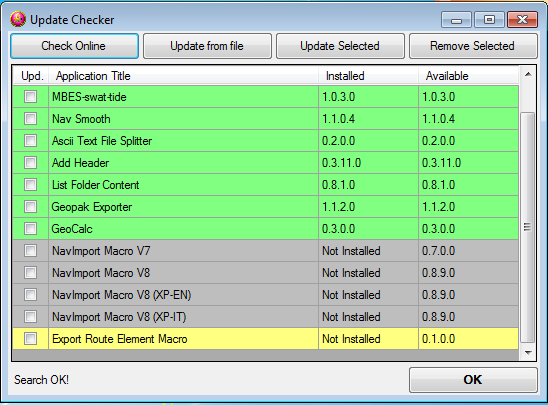
Check and Install Updates:
Right click on the icon that you found inside the right area of the taskbar.
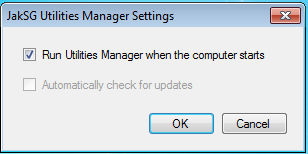
Options:
Right click on the icon that you found inside the right area of the taskbar, then click on the Settings item.
In the setting window you can choose to start the program every time windows start.
2016-11-14 JakSG Utilities Manager - Rev: 1.3.5.0
Due to the unavailability of the server the current version will not found any update.
This app require: .NET FrameWork v4
2012-11-08 JakSG Utilities Manager - Rev: 1.3.5.0
Changed the color of the Update Checker table.
This app require: .NET FrameWork v4
2012-05-10 JakSG Utilities Manager - Rev: 1.3.4.0
Corrected a bug with installer updates.
This app require: .NET FrameWork v4
2012-01-27 JakSG Utilities Manager - Rev: 1.3.2.0
Corrected a bug with installer updates.
This app require: .NET FrameWork v4
2011-12-25 JakSG Utilities Manager - Rev: 1.3.1.0
Added the possibility to install the utilities offline from the ZIP files. Corrected a bug with the links in the Start Menu.
This app require: .NET FrameWork v4
2011-10-16 JakSG Utilities Manager - Rev: 1.3.0.0
Completely rewrite the code to avoid errors while the user doesn't have the administrator rights. Developed a proper install/uninstall wizard for this application.
This app require: .NET FrameWork v4
This new installation doesn´t keep track of the already installed utilities. You have to install all that again with this new version of the program.
2011-09-22 JakSG Utilities Manager - Rev: 1.2.4.0
Corrected a bug for compatibility with 32bit Windows.
This app require: .NET FrameWork v4
2011-08-17 JakSG Utilities Manager - Rev: 1.2.2.0
Now the links appear also in the Start menu. Fix some bugs in the update process.
This app require: .NET FrameWork v4
How to update:
Download the Update Package
Extract the contents inside the program folder
For 32bit: %PROGRAMFILES%\JakSG Software\UpdateChecker
For 64bit: %PROGRAMFILES(X86)%\JakSG Software\UpdateChecker
Get application | Source code not available
2011-07-23 JakSG Utilities Manager - Rev: 1.1.2.0
This new utility are created to make more easy the access at the other apps.
This app require: .NET FrameWork v4
App not available | Source code not available